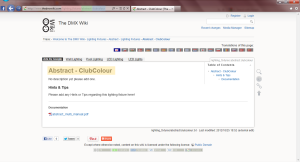This is an old revision of the document!
Table of Contents
Wiki Zone
Creating pages and editing pages is really easy! On this page we'll go through the basics and give you templates to help you along!
First things first
We need to create a page,
You can do this by searching for a page and if it is not found you can then 'Create it' but it's easier to directly type in the new page straight into your address bar…
In Figure 1, on the address bar the red and green areas are called namespaces, Namespaces allow us to organise things on the wiki it works rather like creating directorys or folders on your computer for example you may have your photos in a photos folder on your PC but then you may have a folder inside of your photos called 'London' which may be photos of a trip to London so its a great way of organising things, we need you to keep with existing namespaces to keep things organised,
The Blue area on Figure 1 is the actual page name, You cannot use spaces and can only use letters numbers and underscores, This won't cause any issues though as we set the properly formatted Page Title with a Level 1 Headline.
All Level 1 Headlines that are the very first text of the page sets the title of the page!
If you look at the yellow area on Figure 2 this makes the title appear on Figure 1 (under the yellow area)
Please Note before you start editing pages please READ THIS!